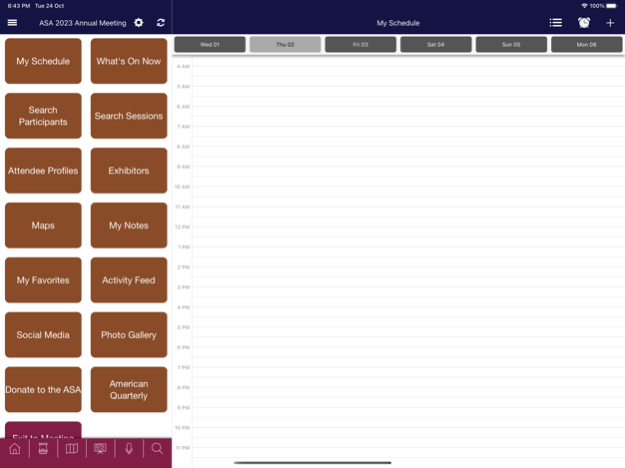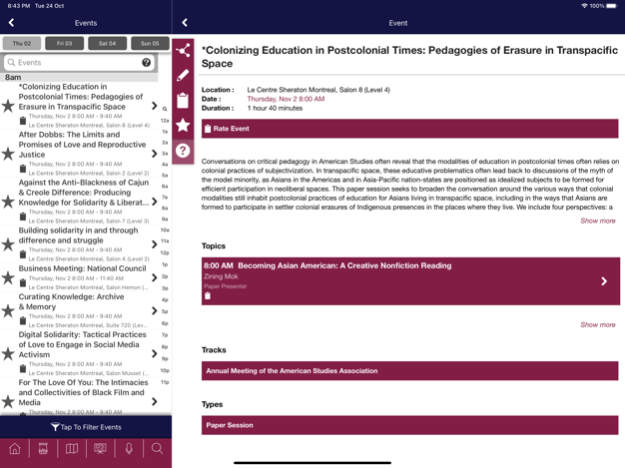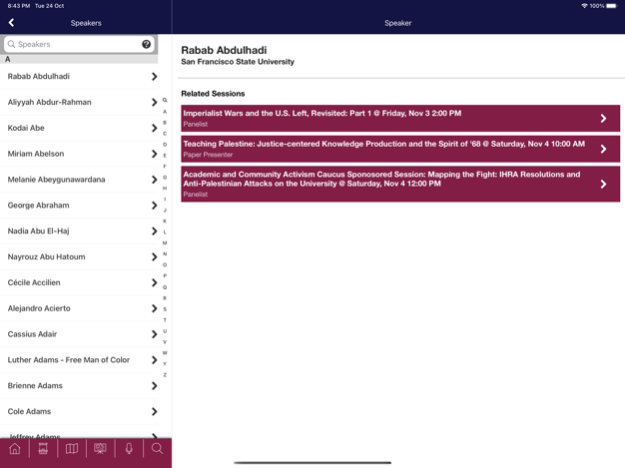ASA Conferences 1.11
Continue to app
Free Version
Publisher Description
Consisting of over 5,000 members and supporting scholars, teachers, administrators, writers, critical thinkers and activists from the United States and around the world, the American Studies Association is the oldest and largest association devoted to the interdisciplinary study of U.S. culture and history in a global context. In pursuit of these goals, the ASA has evolved into one of the leading scholarly organizations known for taking action in the worlds of politics and policy to create and defend conditions for open debate and the pursuit of meaningful, engaged scholarship and teaching. The ASA’s main contributions to the mission of advancing public dialogue about the US are the publication of American Quarterly, the flagship journal in the field; our annual international convention and many regional conventions; and our participation in public discussions of pressing issues related to the field of American Studies and the role of the US in the world.
Oct 24, 2023
Version 1.11
• Updated show information
• Bug fixes
About ASA Conferences
ASA Conferences is a free app for iOS published in the Reference Tools list of apps, part of Education.
The company that develops ASA Conferences is American Studies Association. The latest version released by its developer is 1.11.
To install ASA Conferences on your iOS device, just click the green Continue To App button above to start the installation process. The app is listed on our website since 2023-10-24 and was downloaded 1 times. We have already checked if the download link is safe, however for your own protection we recommend that you scan the downloaded app with your antivirus. Your antivirus may detect the ASA Conferences as malware if the download link is broken.
How to install ASA Conferences on your iOS device:
- Click on the Continue To App button on our website. This will redirect you to the App Store.
- Once the ASA Conferences is shown in the iTunes listing of your iOS device, you can start its download and installation. Tap on the GET button to the right of the app to start downloading it.
- If you are not logged-in the iOS appstore app, you'll be prompted for your your Apple ID and/or password.
- After ASA Conferences is downloaded, you'll see an INSTALL button to the right. Tap on it to start the actual installation of the iOS app.
- Once installation is finished you can tap on the OPEN button to start it. Its icon will also be added to your device home screen.